
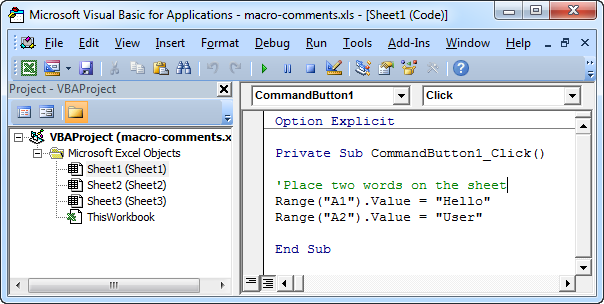
Like I stated with the Access Hack, this entire experience has drastically changed my opinion on overall Office security and securing VBA projects as it appears to be completely futile! I’m surprised that with the importance of security in 2018 that Microsoft leaves it so very simple to hack this password. That’s it! Everything should now be in order. Open the VBA project properties which will now have no password specified.Įnter a new password and confirm it to resecure the VBA Project with a known password. You will receive several error messages, simply dismiss them all (and yes, there can be quite a few!). Open the newly saved/created workbook (like you would normally) and then go into the VBA editor. Once you create the new zip file, don’t forget to give it back the appropriate extension (in my case xlsm) so Excel recognizes the file. Basically, you are recreating the workbook file now that you are done editing it. Go back to the root folder of all the Excel files that you unzipped and now zip them all back up into a zip file. Once you have replaced all the occurrences, save the changes and exit out of the HEX editor. Open the vbaProject.bin file in any HEX Editor of your choosing.įind any and all occurrences of the term DPB= and change the B to another value (many tutorials suggest x, but it doesn’t seem to truly make any difference) Go into the xl folder and locate the vbaProject.bin
BREAK PASSWORD VBA PROJECT EXCEL SOFTWARE
As such, the first step is to unzip the workbook file with the zip software of your choosing (I like 7-zip) which will give you a listing similar to:
BREAK PASSWORD VBA PROJECT EXCEL ZIP FILE
The major difference with Excel vs Access is the fact that Excel is actually a zip file containing a multitude of folders and files, so you can just edit the file directly. Never work with the original file just in case anything goes wrong. Make a copy of the Excel workbook in question and only work with the copy. So if you need to unlock an Excel VBA Project, simply follow these steps. Building upon yesterday’s post regarding Unlocking an Access db’s VBA project, I wanted to see if the same was true with other Office programs so I performed the same test with Excel and the same hack worked.


 0 kommentar(er)
0 kommentar(er)
